Experience One-Eyed Jack at Home or Anywhere Else with Augmented Reality

No, you are not seeing double, nor did we install a matching One-Eyed Jack sculpture on the northeast corner of Marshall Way and Indian School Road. The Scottsdale Public Art sculpture One-Eyed Jack has been bought to life in the digital realm via augmented reality (AR)!
Standing 26 feet high, One-Eyed Jack is a painted steel jackrabbit sculpture by Tempe-based artist John Randall Nelson. The 20,000-pound sculpture welcomes residents and visitors to the art galleries, shops, and restaurants in Old Town Scottsdale’s Arts District. One-Eyed Jack stands as a reminder of Marshall Way’s history and a nod toward its future. Like Lewis Carroll’s fictional white rabbit, the sculpture beckons us to make the leap into Old Town Scottsdale, and now for the first time, as a special premiere surprise for the 2021 ARTrageous Gala this past weekend and into your home through augmented reality.

Here are the steps to follow to bring the AR One-Eyed Jack to virtual life:
- Download and print the One-Eyed Jack anchor symbol.
- Access your mobile device’s app store, download the Hoverlay app, and follow instructions to install the Hoverlay on your mobile device. Please note: the app requires an augmented reality-capable device running iOS 13 or later or Android 7.0 or later.
- Open the Hoverlay app. Make sure your phone is not on silent and that the volume is turned up. Be aware of your surroundings.
- Search for the ScottsdalePublicArt channel to unlock the experiences. Press “Start” on the “One-Eyed Jack AR” slide. Wait for “100%” and press “Start.”
- Set your anchor symbol on a flat surface. Place your phone over the anchor symbol so that you see it on the screen.
- Angle your phone into a vertical position and wait for the “100%” to view the AR experience. You can resize and rotate the sculpture by pinching your fingers on the screen. Enjoy!
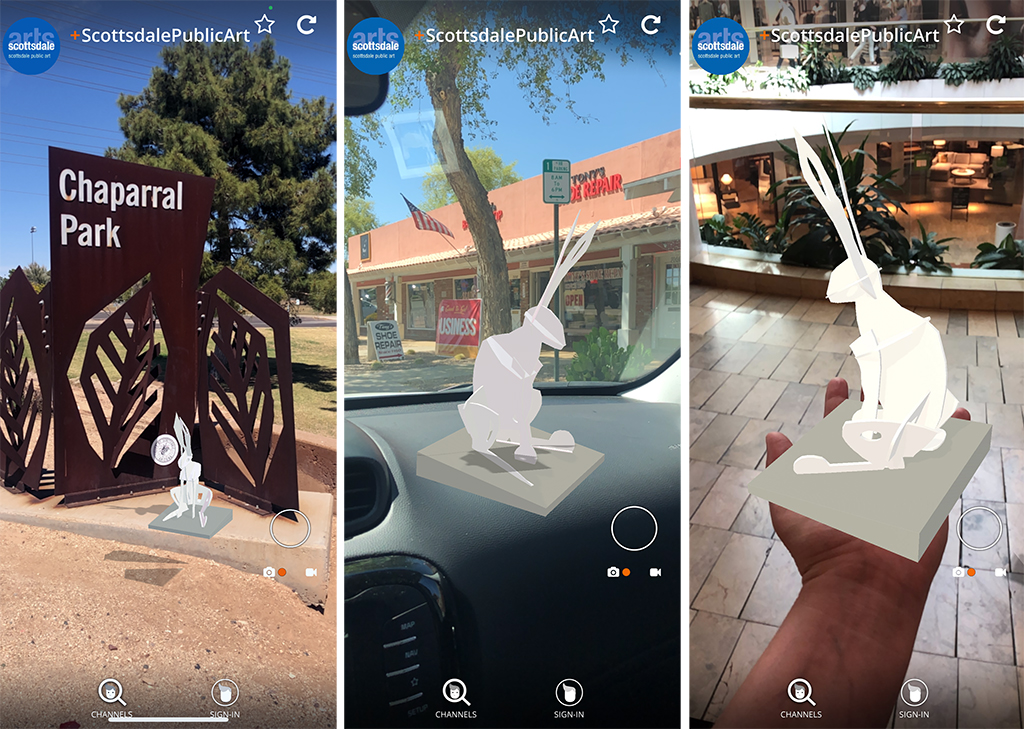
With this new AR feature on the ScottsdalePublicArt Hoverlay AR channel, you can place One-Eyed Jack practically anywhere, from your hand to your car to your local park! Is there anywhere One-Eyed Jack won’t go?
Post your One-Eyed Jack AR photos on Instagram and tag us at @sdlpubart for the chance to be reposted on the Scottsdale Public Art Instagram page!
Back to Immerse home.
CONNECTIONS: Spark | Amplify | Inspire



